top of page


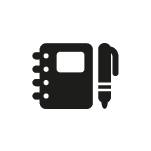

The Art of Writing

Online Bibliography Sources:
Easy Bib: http://www.easybib.com
Citation Machine: http://www.citationmachine.net/
* Remember: your user name is hm followed by your first and last initial and classroom number - your password is 1husky
Creating a Bibliography using Microsoft Word
1. On the top tool bar press the References tab
2. Click on Insert Citation
3. Click Add New Source
4. Fill in each box of the prompt using examples at the bottom for guidance
5. After completing all sources, erase the citations it puts in the paper.
6. Click on Bibliograhpy (then Bibliography again)
7. Voila! You have your Bibliography complete!
bottom of page